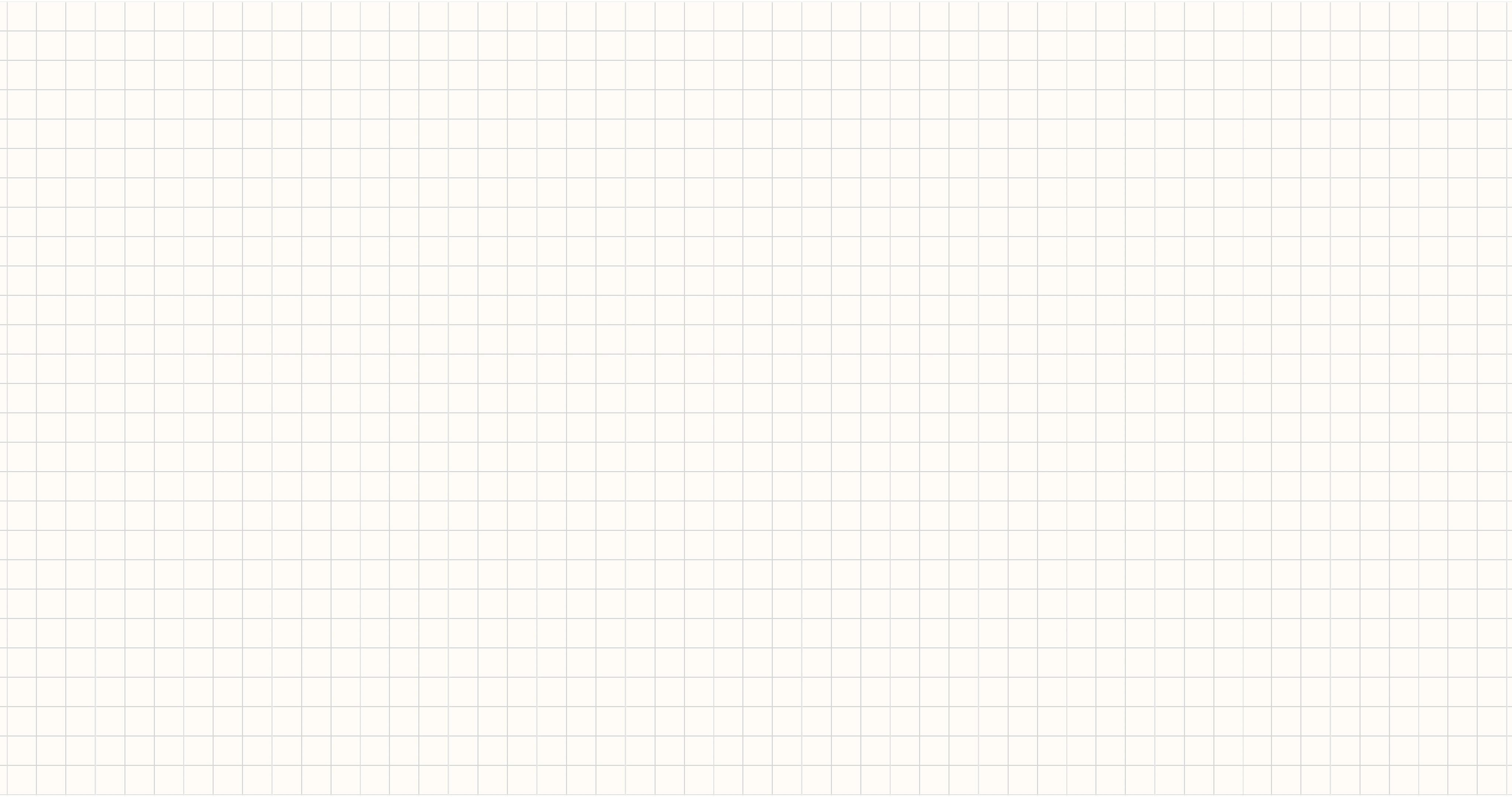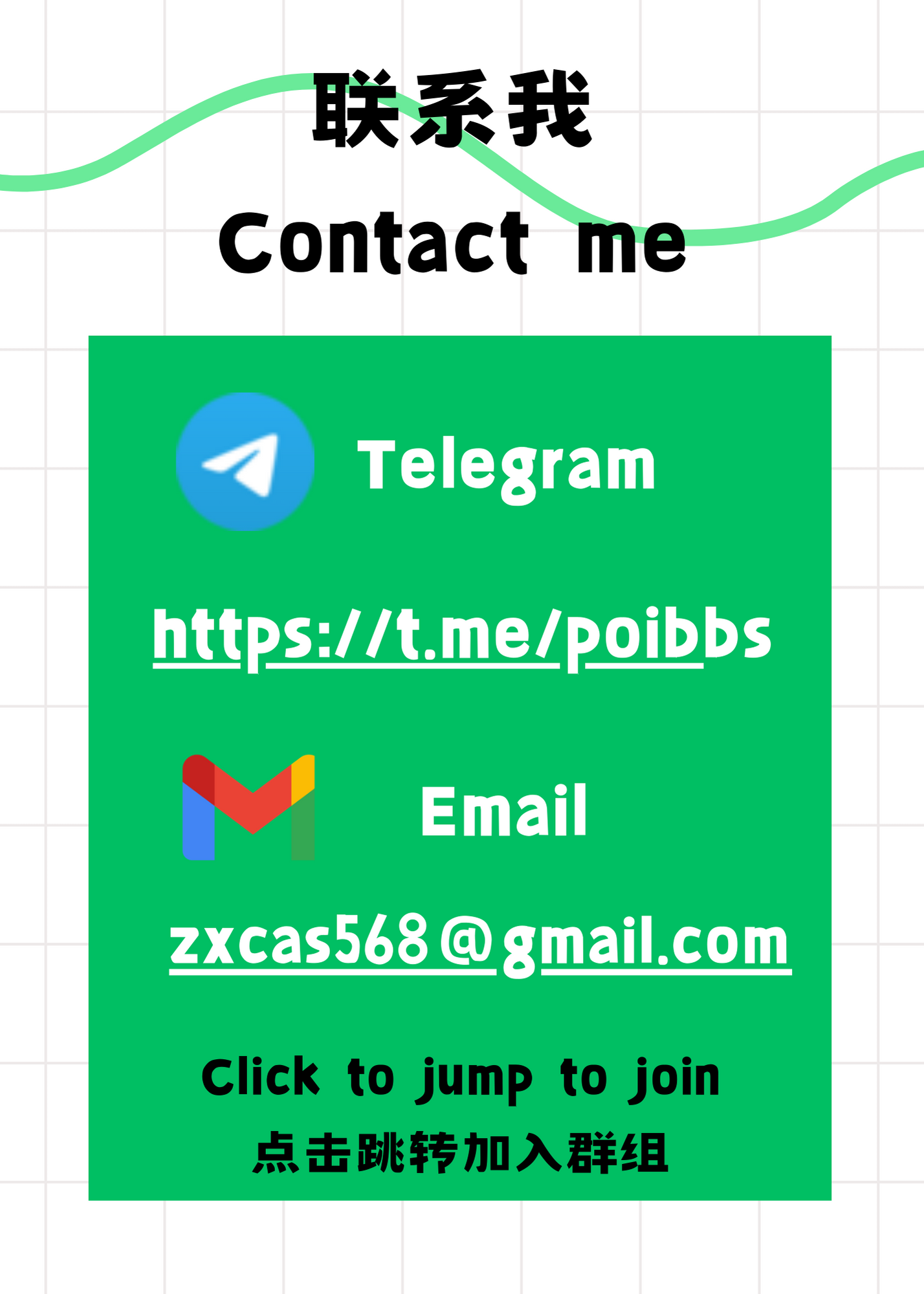Java使用Netty实现端口转发&Http代理&Sock5代理服务器
本文最后更新于 2024-05-23,
若内容或图片失效,请留言反馈。部分素材来自网络,若不小心影响到您的利益, 请联系我 删除。
本站只有Telegram群组为唯一交流群组, 点击加入
文章内容有误?申请成为本站文章修订者或作者? 向站长提出申请
前言
最近在寻找一些比较方便使用且性能高效的4层转发工具,于是找到了这款工具。他是通过Netty实现的端口转发、Http/Https代理服务器、Sock5代理服务器的一个工具。
项目地址:https://github.com/jxlhljh/nettyProxyServer
功能
端口转发:
HTTP代理服务器,支持账号密码认证
Sock5代理服务器,支持账号密码认证
支持连接后端时直接连接或采用代理连接,也后端代理连接认证
参数配置
configs:
#端口转发demo
- enable: true
serverType: forward
serverPort: 13306
remoteHost: 127.0.0.1
remotePort: 3306
#http/https代理demo
- enable: true
serverType: http
serverPort: 3128
#sock5代理demo,需要认证
- enable: true
serverType: sock5
serverPort: 1080
needLogin: true
username: "test"
password: "123456"
比如上面的配置,就是开启了一个端口转发,一个Http代理和一个Sock5代理
全量配置参考,config_full.yml:
#此文件包含所有能配置的属性,只用来查看使用,程序使用的是config.yml中的配置
configs:
#规则是否生效,true或者false,默认为true
- enable: true
#类型,forward或http或sock5,表示端口转发或http代理或sock5代理,默认为forward
serverType: forward
#本地监听的端口号
serverPort: 13306
#转发的目标IP,serverType为forward时此参数才有意义
remoteHost: 127.0.0.1
#转发的目标端口,serverType为forward时此参数才有意义
remotePort: 3306
#是否需要认证,serverType为http和sock5时此参数才有意义
needLogin: true
#认证账号,serverType为http和sock5时此参数才有意义
username: "user"
#认证密码,serverType为http和sock5时此参数才有意义
password: "pwd"
#是否需要通过后端代理连接远程服务器,会覆盖全局的配置
proxyNeed: false
#如果需要后端口代理,代理连接类型,http或socks5,会覆盖全局的配置
proxyType: http
#如果需要后端口代理,代理连接IP,会覆盖全局的配置
proxyIp: 127.0.0.1
#如果需要后端口代理,代理连接Port,会覆盖全局的配置
proxyPort: 1080
#如果需要后端口代理,代理连接用户名,通过是否为空来决定需不需要认证,会覆盖全局的配置
proxyUsername: ""
#如果需要后端口代理,代理连接密码,通过是否为空来决定需不需要认证,会覆盖全局的配置
proxyPassword: ""
#===后端代理全局配置,会对所有的configs有效,以下配置都有默认值,如果没配置,则采用默认===#
global:
#是否需要通过后端代理连接远程服务器
proxyNeed: false
#代理连接类型,http或socks5
proxyType: http
#代理连接IP
proxyIp: 127.0.0.1
#代理连接Port
proxyPort: 1080
#代理连接用户名,通过是否为空来决定需不需要认证
proxyUsername: ""
#代理连接密码,通过是否为空来决定需不需要认证
proxyPassword: ""
程序下载
程度可直接下载已编绎好的文件(要求JDK1.8环境下使用)
https://gitee.com/jxlhljh/nettyProxyServer/raw/master/release/nettyProxyServer.zip
https://github.com/jxlhljh/nettyProxyServer/blob/master/release/nettyProxyServer.zip
也可以采用源码编绎
git clone https://github.com/jxlhljh/nettyProxyServer.git
或
git clone https://gitee.com/jxlhljh/nettyProxyServer.git
mvn clean package
程序启动
解压程序
unzip nettyProxyServer.zip
$ ls -hl
total 99K
-rw-r--r-- 1 liujh 197121 342 Jan 20 17:06 config.yml
drwxr-xr-x 1 liujh 197121 0 Jan 20 18:25 lib/
-rw-r--r-- 1 liujh 197121 71K Jan 20 14:50 nettyProxyServer.jar
-rw-r--r-- 1 liujh 197121 137 Jan 20 20:59 start.bat
-rwxr-xr-x 1 liujh 197121 226 Jan 20 17:03 start.sh
启动程序
#windowos
./start.bat
#Linux
./start.sh
源码
git clone https://github.com/jxlhljh/nettyProxyServer.git
git clone https://gitee.com/jxlhljh/nettyProxyServer.git
评论
隐私政策
你无需删除空行,直接评论以获取最佳展示效果